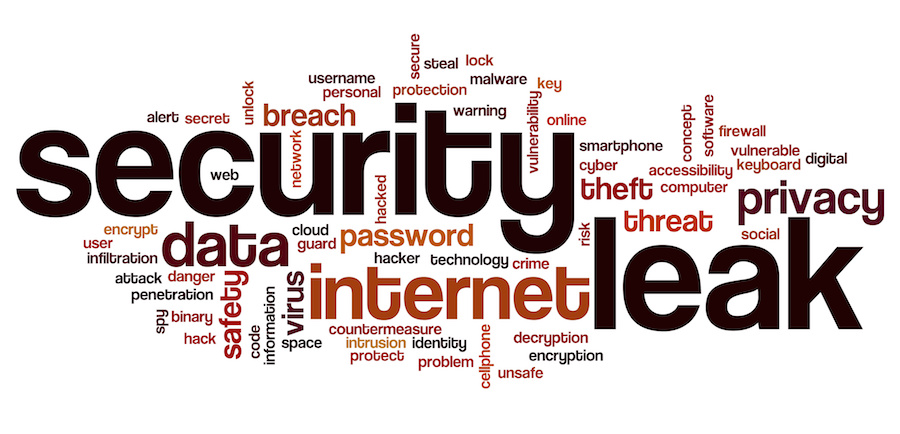Whether you are looking to electronically store just a selection of your organisation’s documents, or completely digitalise your document storage system, it is important that you make sure the imaging process is done correctly and in the most efficient way, so that all of your staff can benefit from it.
From storing reports to archiving invoices, there are many things you must consider to ensure you are making the most of digital storage. Here are a few tips to ease the process.
1. Deciding Which Documents To Image
When making decisions about the documents that need to be imaged and stored, the key thing to think about is how often you will need to access the document. By digitally storing a document, you make it much easier to retrieve. While some important policy documents won’t be needed on a day to day basis, with document imagining you will be able to find them quickly should a situation arise.
In this process you are effectively performing an audit, and therefore it is a good opportunity to get rid of documents that are no longer needed such as manuals for equipment no longer used by your company, or expired warranties. Remember to keep in mind the retention requirements for any archive documents, and to dispose of documents by shredding.
2. Defining The Criteria For Retrieval
Before getting your documents scanned and stored by your chosen document storage supplier, you will need to define the criteria for the retrieval of your documents. This is not only the appropriate folder names, but also the metadata you want attached to each document.
Although an undeniably laborious task, it will pay dividends when you need to retrieve a digital file to attach useful keywords and phrases, and also to grant permissions against particular documents for data protection purposes. Your document storage supplier will be able to help with this and make suggestions to help streamline your documents.
3. Choosing The Right File Format
By choosing the right file format, you can ensure that your document is not only easily readable, but also optimised to prevent overusing data. For example, a report document with no colour or images does not need to be at the same high resolution as a full colour large image. The report document can effectively function as a basic PDF whilst the large image would be better suited as a .JPG or .PNG file.
These considerations are important as when you retrieve your files you will want them to be in the best condition possible, particularly if they are documents that will need to be sent out externally. Your document storage supplier will have advanced scanning equipment that will be able to scan at the appropriate resolutions, making your documents look as professional as possible.
4. Implementing A Management System
To better manage your documents once they have been imaged and stored electronically, there are software appliactions which give you optimal control over your documents, as well as add extra documents with ease. Introducing a document management system to your organisation will reduce storage costs, increase the efficiency and speed of retrieving documents, and offer secure access to all the documents that make up your business.
An Electronic Document Management System (EDMS) lets you access, edit and upload to the system to build your digital archive as you go along. You can upload and access files from wherever you are, as long as you have a secure Internet connection. PDF documents can also be rendered word searchable, making it easier to quickly find important information.