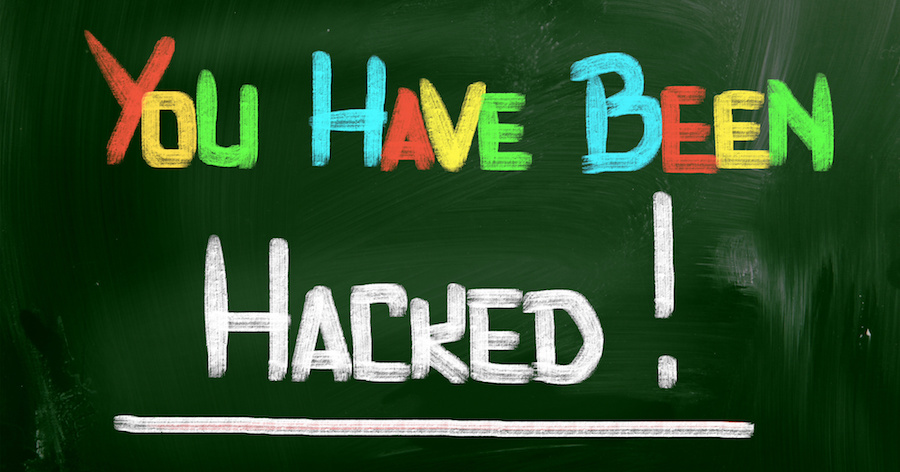Effective backup solutions don’t have to be a major business expense. Commercial grade backup software used to be the only reliable option for secure data storage and retention, but those days are long over. Check out our list of backup solutions available to you.
5 free backup software solutions
1. EaseUS Todo
This backup solution can perform image and file based backups. It can also run complete backups or perform the process incrementally, giving you some flexibility when it comes to protecting and securing your information. The program can also clone and wipe drives.
2. Redo Backup and Recovery
Redo might not be for everyone, mainly because it’s mostly helpful for those of us looking to only back up our data intermittently. You also aren’t able to set up timetable backups with this program, which means you will have to backup your files manually.
That said, the software doesn’t need to be installed at any point, meaning you could use backup software on almost any PC without requiring administrator access. All you need to do is download an ISO file (then burn this onto either a CD or DVD) to get started. You can then carry this disc – just in case.
3. Recuva 1.5
This program can be used to recover data stored on a whole range of digital media storage devices. It can be conveniently used to recover corrupt files on damaged internal and external hard disk drives. It can even be used to restore lost emails. To top it off it will even securely delete data by overwriting the information multiple times (pass overs).
4. FBackup
This might not be the backup program for you if you’re planning on dealing with large volumes of data – but it does work well for anyone who has straightforward backup requirements. This free solution enables you to protect data more securely via a mirrored backup (it creates two exact copies of your original files). If one state of the backup corrupted then the secondary state provides extra insurance!
FBackup also offer an ability to schedule automatic actions, so you don’t have to manually trigger the backup process. With password protection in place for zipped files this program is both secure and time efficient.
5. Offsite Data Backup
You might find that using an offsite storage company is a further layer of backup that is right for you. We offer specialist fire-proof storage vaults for backup data stored in our London facility.
An offsite data backup provider will monitor your data when offsite, helping you remain compliant by ensuring that your storage media is only rotated in accordance with your backup and retention cycle.
We Provide Free Online Document Management Software
You can still request access to your records via our online archiving platform – which you can use to easily book in a next-day delivery or collection and same-day destruction. No more having to manage your backup data through a number of spreadsheets!
Your information is fully tracked, secure and easily accessible when in the care of a professional offsite vendor.
Each of these data backup solutions have something unique to offer depending on your particular requirements. Just don’t overlook the procedure altogether! Effective data backup measures are essential for business continuity in any organisation, whether large or small.